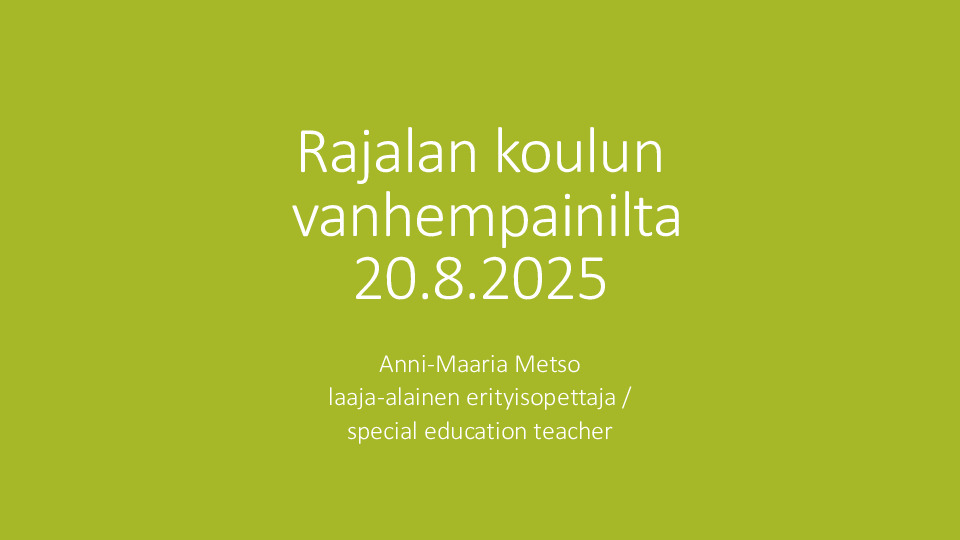1B / Elli Leskinen
What is going on?
Parents' Evening 1B
Parents' Evening - Support
WEEKLY TIMETABLE - LUKUJÄRJESTYS
Forms to be filled in Wilma - Wilmassa täytettävät lomakkeet
Remember to fill in the pupil's details on Wilma. The forms must be filled in and various permissions granted every school year.
The forms can only be filled in using the web browser version of Wilma. It is not possible to do this using the mobile app. Below is a picture related to this, i.e. the forms can be found by tapping on the three dots in the pupil's details.
Below is a picture related to this and the forms can be found in the pupil's information by tapping the three dots. From there, select the forms (LOMAKKEET) section. Unfortunately these parts of Wilma seem to be always in Finnish.
For the pupils in our class, the following forms must be filled:
-The guardian fills in all the forms marked in yellow.

--------------------------------------------------------------------------
Muistakaa käydä täyttämässä oppilaan tiedot Wilmassa. Lomakkeiden täyttäminen ja erilaisten lupien antaminen pitää tehdä joka lukuvuosi. Lomakkeet voi täyttää vain käyttämällä Wilman internet-selain versiota. Puhelimen sovelluksella (applikaatio) se ei onnistu.
Alla kuva asiaan liittyen, eli lomakkeet löytyvät oppilaan tiedoista kolmea pistettä napauttamalla. Sieltä pitää valita kohta lomakkeet.
Meidän luokan oppilaista pitää täyttää seuraavat lomakkeet:
-Huoltaja täyttää kaikki keltaisella merkityt lomakkeet.
The forms can only be filled in using the web browser version of Wilma. It is not possible to do this using the mobile app. Below is a picture related to this, i.e. the forms can be found by tapping on the three dots in the pupil's details.
Below is a picture related to this and the forms can be found in the pupil's information by tapping the three dots. From there, select the forms (LOMAKKEET) section. Unfortunately these parts of Wilma seem to be always in Finnish.
For the pupils in our class, the following forms must be filled:
-The guardian fills in all the forms marked in yellow.

--------------------------------------------------------------------------
Muistakaa käydä täyttämässä oppilaan tiedot Wilmassa. Lomakkeiden täyttäminen ja erilaisten lupien antaminen pitää tehdä joka lukuvuosi. Lomakkeet voi täyttää vain käyttämällä Wilman internet-selain versiota. Puhelimen sovelluksella (applikaatio) se ei onnistu.
Alla kuva asiaan liittyen, eli lomakkeet löytyvät oppilaan tiedoista kolmea pistettä napauttamalla. Sieltä pitää valita kohta lomakkeet.
Meidän luokan oppilaista pitää täyttää seuraavat lomakkeet:
-Huoltaja täyttää kaikki keltaisella merkityt lomakkeet.
Absence from school - Poissaolo koulusta
A. If the child is sick or has an appointment during the day, e.g., at the dentist, there is no need to apply for permission for absence, but the absence must be reported to the teacher in Wilma or by text message. Sickness can be easily marked in Wilma (also in the app – see image).
B.If the child is away a part of the school day or has an appointment during the day, e.g., at the dentist, the absence must be reported to the teacher in Wilma or by text message in advance.
C. If a pupil needs to be absent from school for at least one full school day (for reasons other than illness), parents must apply for permission for the absence in advance in Wilma. (see details in the end below)
A. Marking sickness in Wilma mobile app:

Marking sickness in the browser:

C. Applying for a longer absence in Wilma - Pidemmän poissaolon hakeminen Wilmassa
You can apply for permission for your child to be absent from school by submitting an absence request in Wilma. Permission for an absence of 1-5 days is requested from the class teacher, and longer absences will be accepted by the principal.
If the pupil is away more than 5 days, please send a separate Wilma message to the class teacher, as only the principal will see the application.
How to apply for an absence in Wilma?
Please use an internet browser, for example, in GoogleChrome, Edge or Firefox - unfortunately this is not possible with the Wilma mobile app.
1.First, find three dots ... from the top menu ja select the "HAKEMUKSET JA PÄÄTÖKSET" = Applications and decisions tab from the top menu.
2. In the top menu, select "Forms" on the right-hand side of the page that opens and select the form "Tee uusi hakemus" ="Application for absence".
3. Fill in the form and save it.
Once the decision has been made and published by the principal or teacher, the decision will appear under "Applications and Decisions".