ECraft2Learn ecosystem
TASK: Go to eCraft2Learn learning enviroment. There should be a shortcut on browser. You can also click link below.
https://ecraft2learn.github.io/uui/#
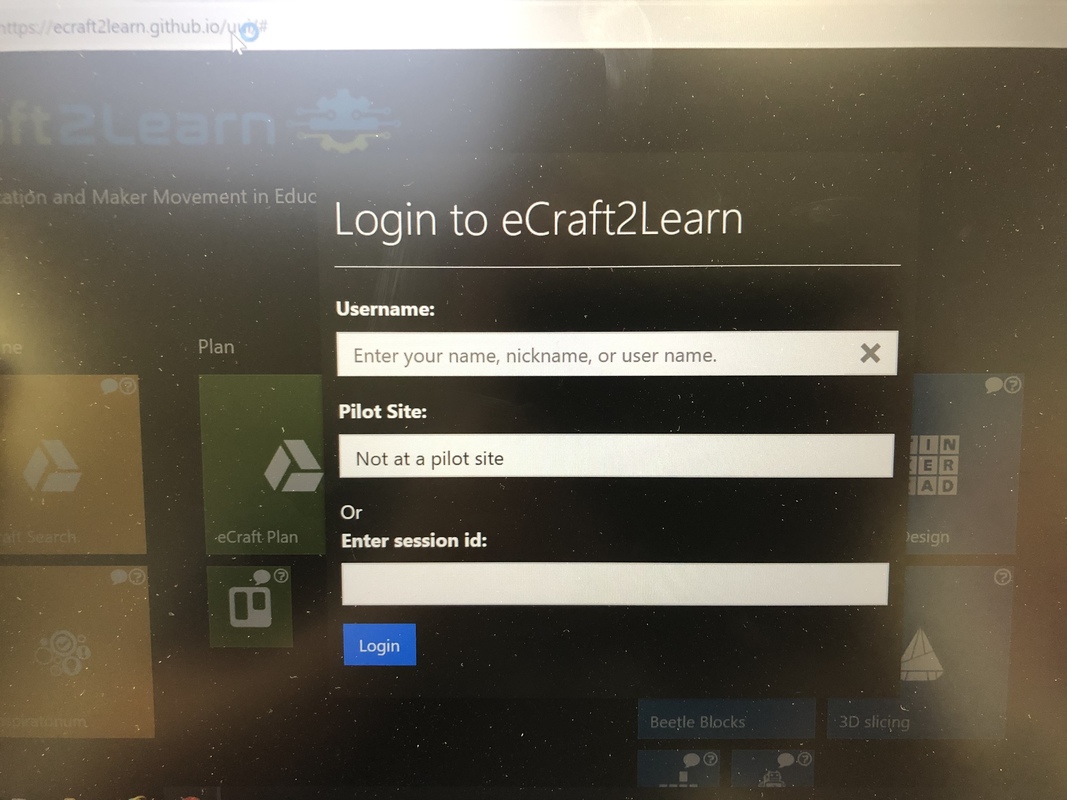
The Login is easy. You don’t register anywhere but still you make an account. So remember what you put as your username. You can continue your work from any computer with the same username.
TASK: give your team a name, then click ”Login”. (Leave others empty)
Now you can see the eCraft2Learn ecosystem. The five stages of eCraft2Learn are marked as their own sections. Notice from the screen:
1. Imagine
2. Plan
3. Create
4. Program
5. Share
There’s different kind of tools to every stages of work.

TASK: From ”Program” section, click ”Snap4Arduino”
https://ecraft2learn.github.io/uui/#
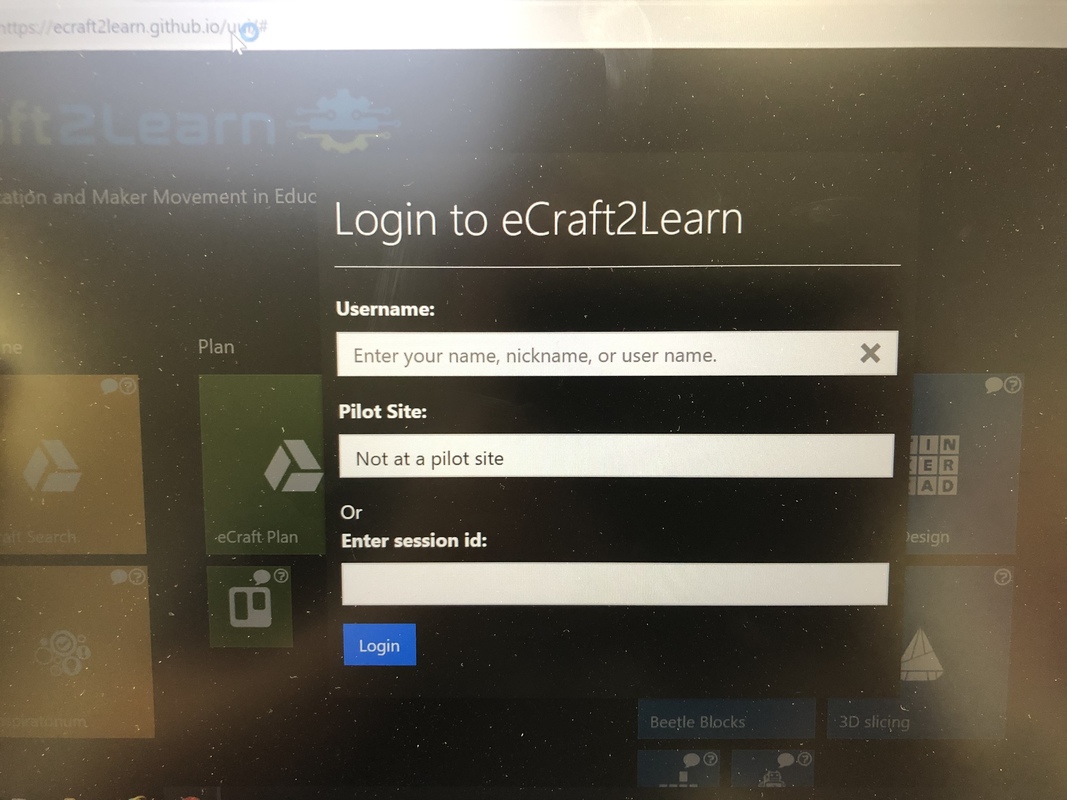
The Login is easy. You don’t register anywhere but still you make an account. So remember what you put as your username. You can continue your work from any computer with the same username.
TASK: give your team a name, then click ”Login”. (Leave others empty)
Now you can see the eCraft2Learn ecosystem. The five stages of eCraft2Learn are marked as their own sections. Notice from the screen:
1. Imagine
2. Plan
3. Create
4. Program
5. Share
There’s different kind of tools to every stages of work.

TASK: From ”Program” section, click ”Snap4Arduino”