Snap4Arduino, Programming
God job, you are doing great! 🔥👍
Just to remember, this is what we have done:
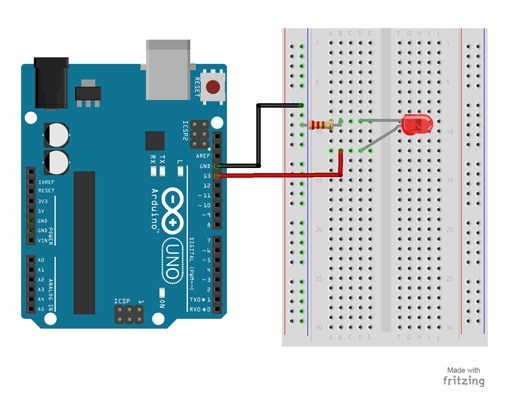
Now, we need to notice one very important thing from this: Where did you plug the wire in Arduino? If you did as the picture showed, you should have plugged in pin 13. If not, that’s ok too. The pin number is important. You’ll figure this out in one minute... :)
TASK: (pictures above) Choose ”Arduino” and from there ”Set digital pin...”, drag it into script area and drop it.
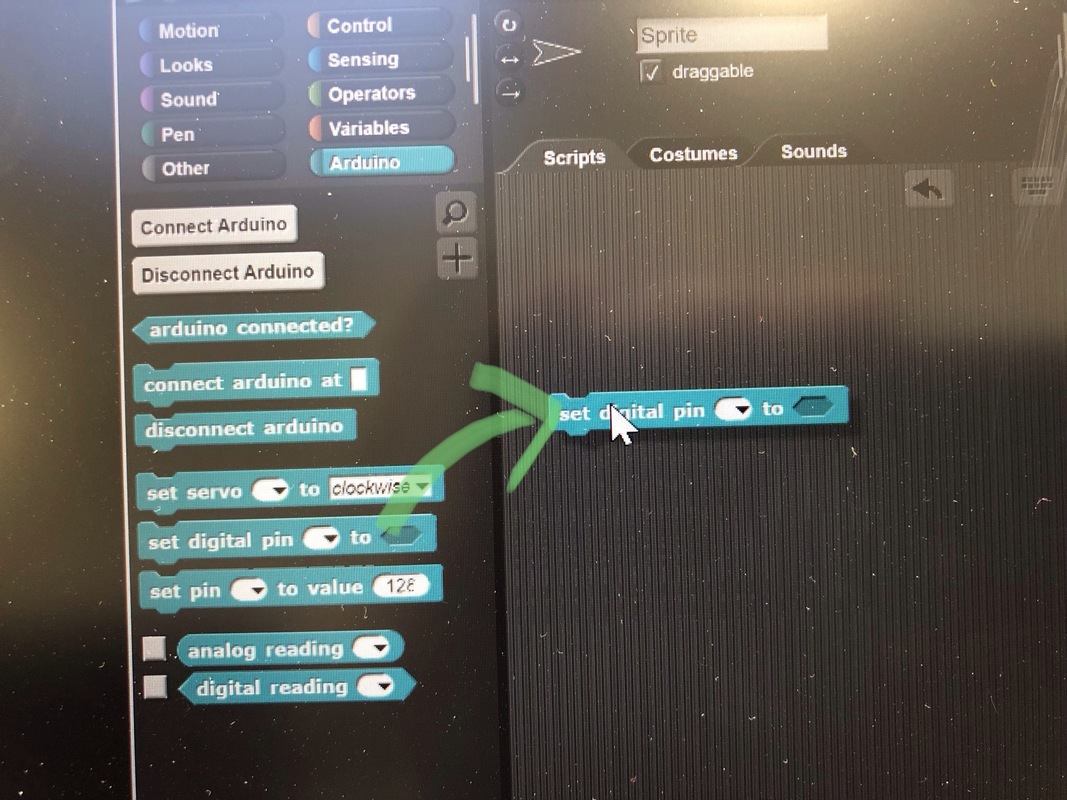
Now choose from drop-down menu your pin number, where you have connected the LED.
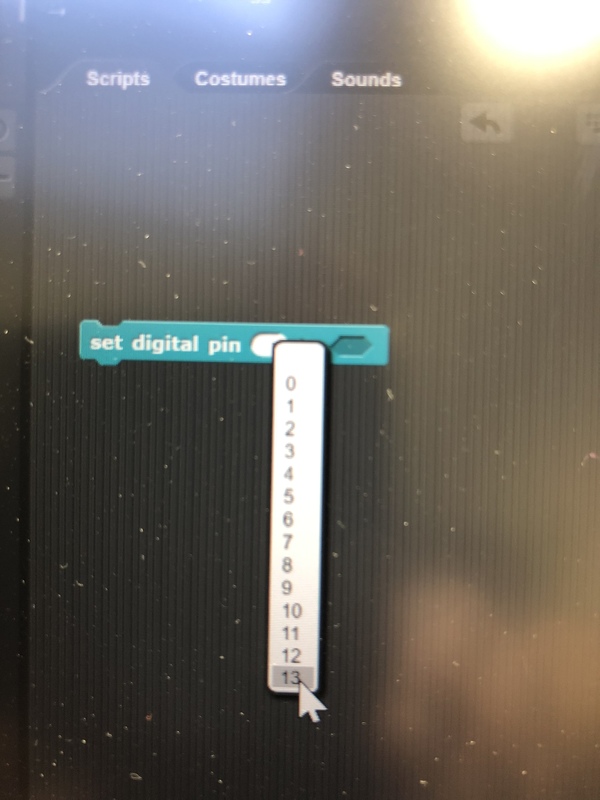
Now set electricity on into pin 13 with slide switch.
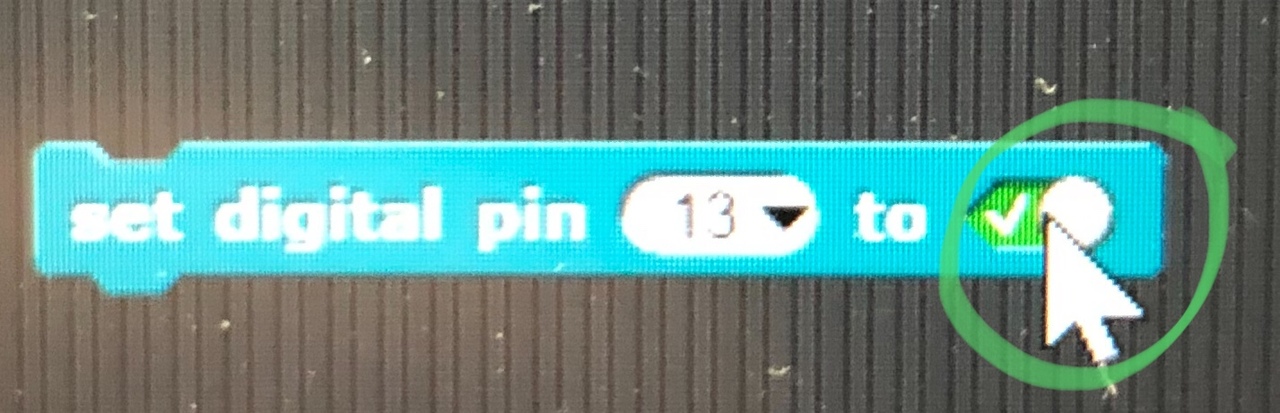
Click the yellow ”Control” and drag ”When clicked” block there, drop it and put in on top of ”Set digital pin” block.
Activate the code by clicking the block. The LED should have light now.
Just to remember, this is what we have done:
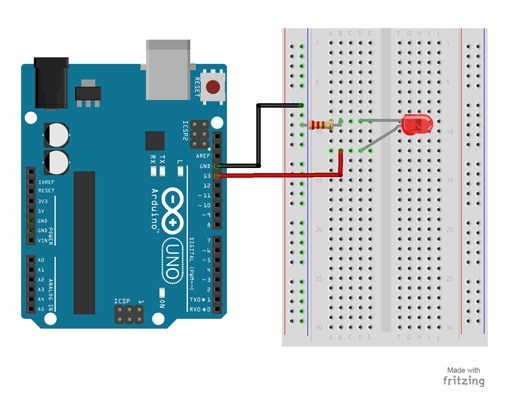
Now, we need to notice one very important thing from this: Where did you plug the wire in Arduino? If you did as the picture showed, you should have plugged in pin 13. If not, that’s ok too. The pin number is important. You’ll figure this out in one minute... :)
TASK: (pictures above) Choose ”Arduino” and from there ”Set digital pin...”, drag it into script area and drop it.
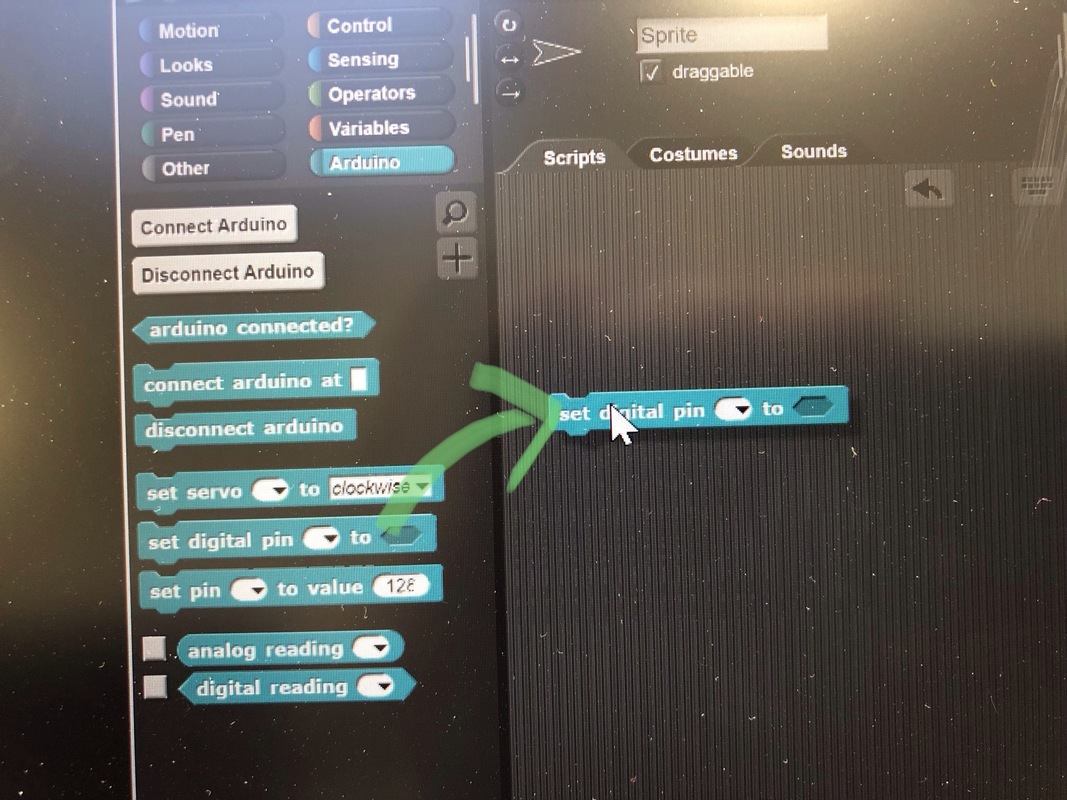
Now choose from drop-down menu your pin number, where you have connected the LED.
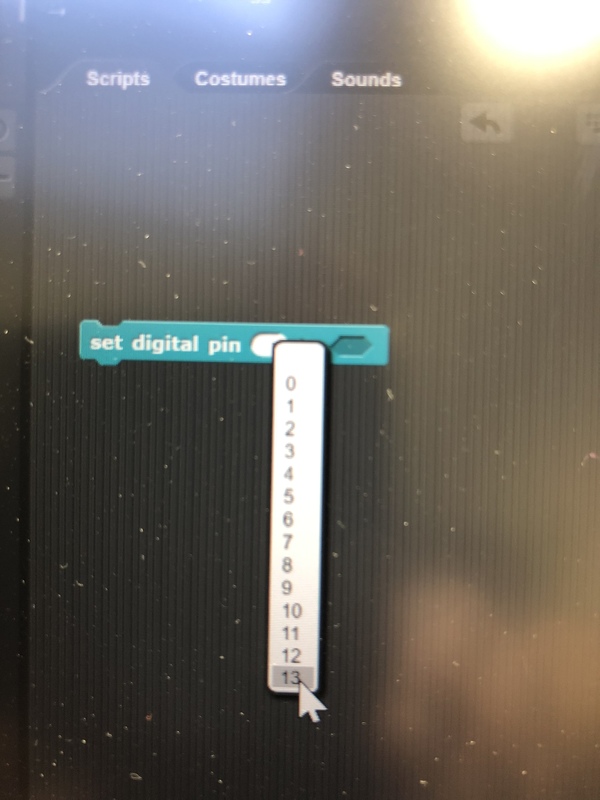
Now set electricity on into pin 13 with slide switch.
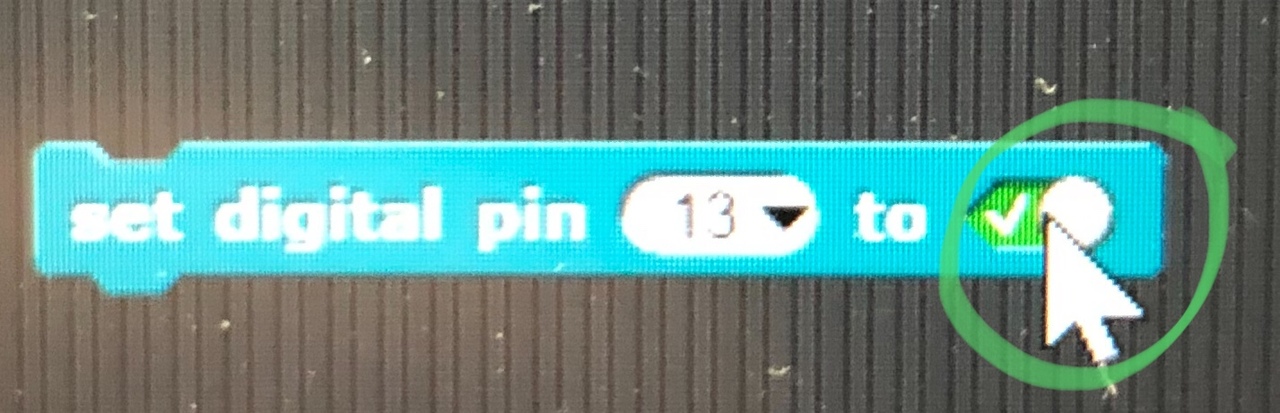
Click the yellow ”Control” and drag ”When clicked” block there, drop it and put in on top of ”Set digital pin” block.
Activate the code by clicking the block. The LED should have light now.