Snap4Arduino: How it works and how to connect Arduino
Snap4Arduino is graphical programming environment wich works ”drag and drop”. It’s base on C++ programming language.
On the left corner of your screen you can see things like Motion, Looks, Control and so on. When you click any of them, there opens programming blocks. But before we program anything, we have to connect Arduino into Snap.
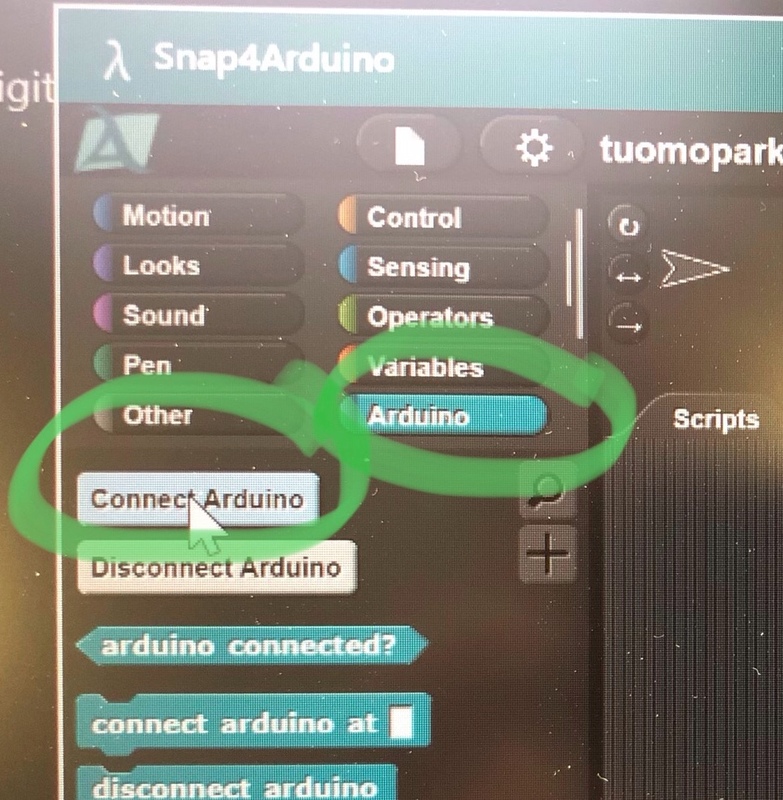
TASK: Choose ”Arduino” (picture above) and click ”Connect Arduino”. Then you see COM5, COM6 or dev0 whatever... Choose that what you see there.
If connection succeeded, you should see the text:

If not, please call your instructor 🤗
On the left corner of your screen you can see things like Motion, Looks, Control and so on. When you click any of them, there opens programming blocks. But before we program anything, we have to connect Arduino into Snap.
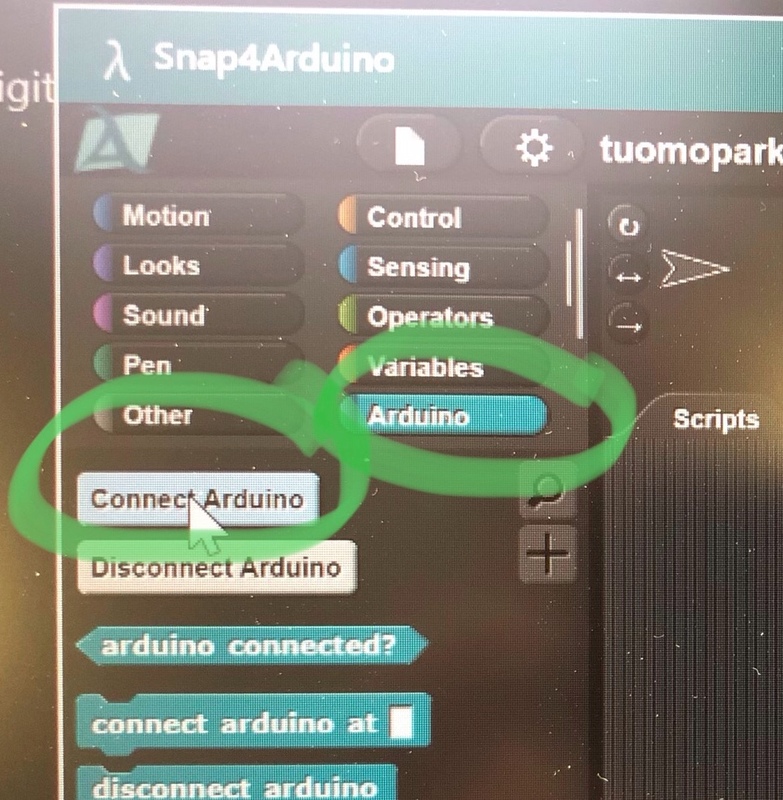
TASK: Choose ”Arduino” (picture above) and click ”Connect Arduino”. Then you see COM5, COM6 or dev0 whatever... Choose that what you see there.
If connection succeeded, you should see the text:

If not, please call your instructor 🤗