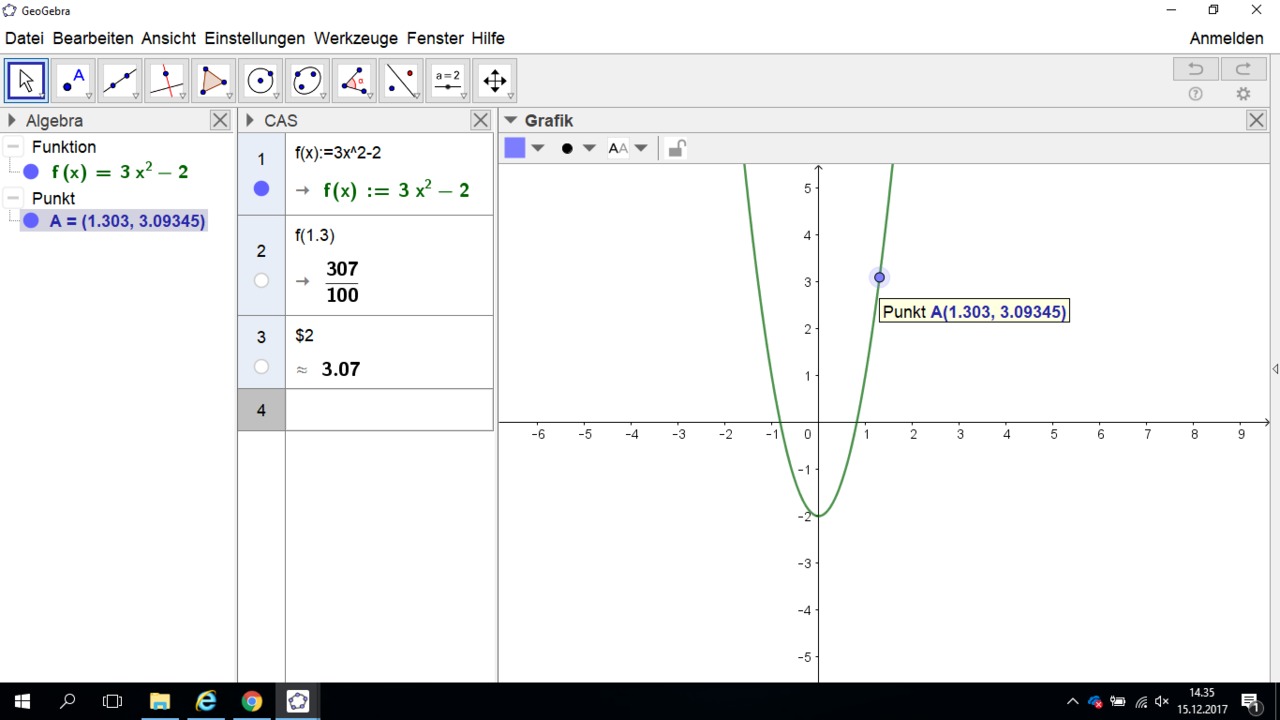Geogebra instructions
Download Geogebra Classic 5 from https://download.geogebra.org/package/win
View (Ansich / Visualizza)
Some short cuts
square root symbol Alt + R 49 or just write sqrt(49)
degree symbol Alt + O
pi Alt + P
Alpha, beta, gamma Alt + A, B, G
Solving an equation
View (Ansich / Visualizza)
- CAS - computer algebra system (it, de)
- Graphics - grafico/Graph, insert function in Inserimento/Eingabe (bottom of the window)
- Algebra - list of objects (inserted points, lines, circles, functions)
- write f(x) = 3x^2 + 1 to inserimento/eingabe
- write f(x) := 3x^2 + 1 to CAS-view (note: there is colon before =)
Some short cuts
square root symbol Alt + R 49 or just write sqrt(49)
degree symbol Alt + O
pi Alt + P
Alpha, beta, gamma Alt + A, B, G
Solving an equation
- In CAS view, write the equation, then press:
- [✓] Check,
- [x=] Solve,
- [≈] Round (arrotondare, rund)