The basics of spreadsheets
The interface of a spreadsheet program is usually a two-dimensional table consisting of vertical columns and horizontal rows. One box in a table is called a cell. The most well-known spreadsheet programs are MS Excel and Quattro Pro.
Each cell has an address based on a column and a row. For example, the address C4 refers to a cell in the fourth row of the third column, i.e. column C.
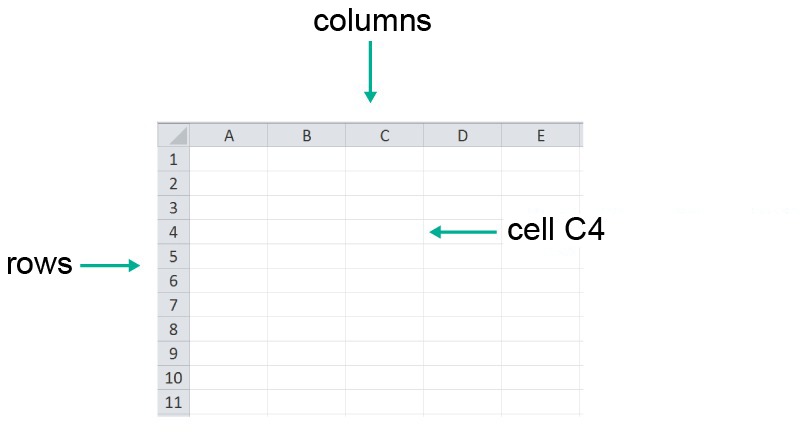
Three types of information can be entered in the cells:
- text
- numbers
- calculation formulas