1. Lesson
1. Make account to Scratch with this link: http://scratch.mit.edu/classes/249098/register/19cedb77e517469981634f55c7f21e58
2. Change language to English
3. Try Scratch freely for 10 minutes
4. Today we practice how we can draw mathematical shapes with Scratch. Teacher shows how to work with pencil.
Basic challenges:
5. Draw an square.
6. Draw a rectangle.
7. Draw an acute angle (less than 90 degrees).
8. Draw a triangle
Art challenges:
For these challenges ask teacher to show how to use repeat function!
9. Draw a circle.
10. Draw a hexagon (6 angles)
11. Using your hexagon code draw this:
(You need to make your character turn after every hexagon and repeat hexagons until character has turned 360 degrees)
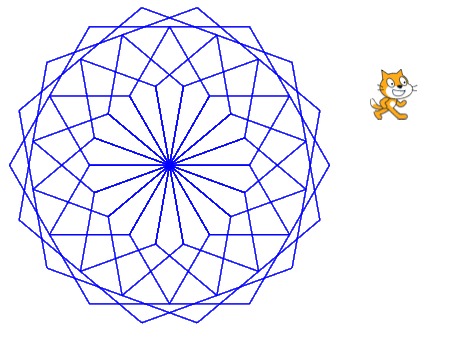
12. Use square code and and change color to draw this: (press space)
https://scratch.mit.edu/projects/358918410/editor/
13. Use what you have learned and make cool art!
2. Change language to English
3. Try Scratch freely for 10 minutes
4. Today we practice how we can draw mathematical shapes with Scratch. Teacher shows how to work with pencil.
Basic challenges:
5. Draw an square.
6. Draw a rectangle.
7. Draw an acute angle (less than 90 degrees).
8. Draw a triangle
Art challenges:
For these challenges ask teacher to show how to use repeat function!
9. Draw a circle.
10. Draw a hexagon (6 angles)
11. Using your hexagon code draw this:
(You need to make your character turn after every hexagon and repeat hexagons until character has turned 360 degrees)
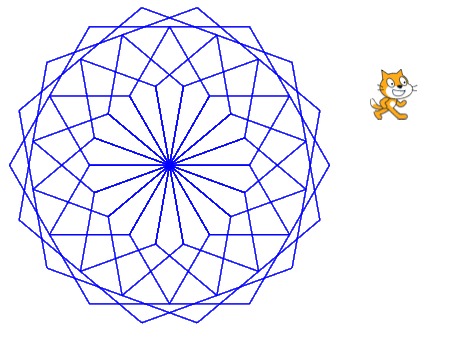
12. Use square code and and change color to draw this: (press space)
https://scratch.mit.edu/projects/358918410/editor/
13. Use what you have learned and make cool art!