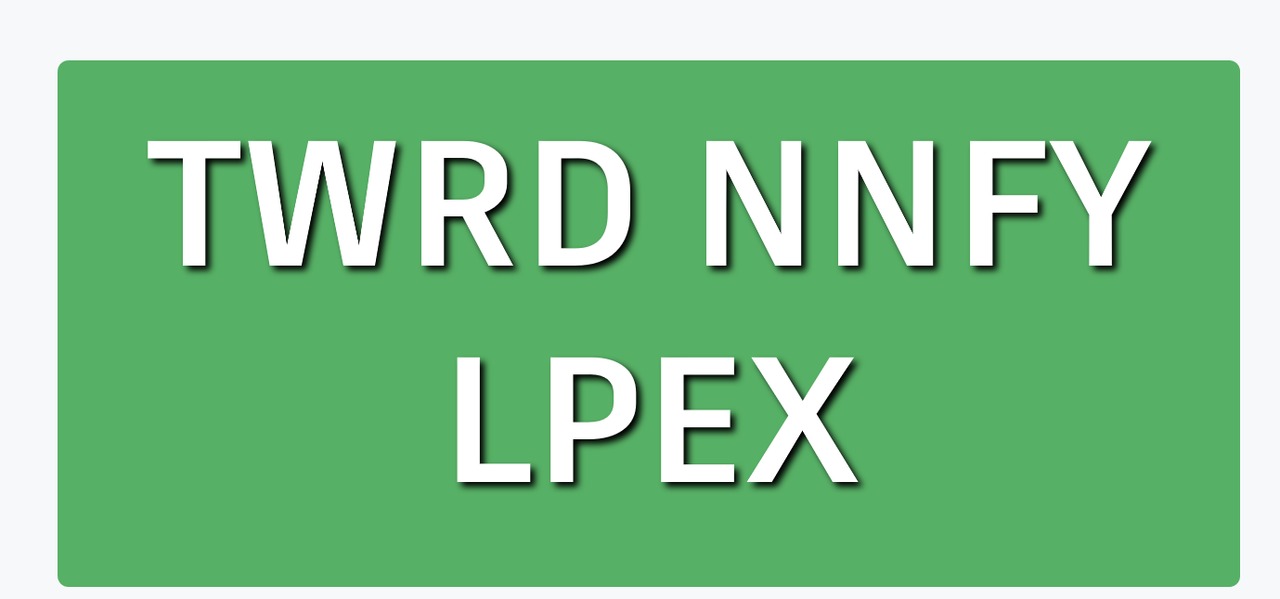10. Basics of 3D-designing
What is 3D-technology?
Basics of 3D designing in Tinkercad
Practice!
Important skills in Tinkercad:
- Rotate view, zoom in and out, move view, look from different angles with box
- Change size, hollow, align, lift up ---> make a box
- Duplicate, change color, group and ungroup ---> make a forest
- Next week: start to design your own robot.
Think answers to these questions: what is the purpose of the robot? How robot moves? Where robot gets its energy? How does it look like?
- Rotate view, zoom in and out, move view, look from different angles with box
- Change size, hollow, align, lift up ---> make a box
- Duplicate, change color, group and ungroup ---> make a forest
- Next week: start to design your own robot.
Think answers to these questions: what is the purpose of the robot? How robot moves? Where robot gets its energy? How does it look like?